| Become a part of award winning activity and social programme for our over 60's and experience something new. Meet one of our friendly 'Buddies' today to find out more. |
To create a Facebook account:
- Open your internet browser and go to www.facebook.com
- Enter your name, email or mobile phone number, password, date of birth and gender.
- Click sign up.
- You will be asked to enter a Security Code which will be sent to you via email.
- Check your email for an email from Facebook. Select and copy the security code.
- Enter the Security code into the box and click ‘Continue;
- You are now a member of Facebook!
To connect with Primetime on Facebook:
- Go to the search bar in the top left-hand side of the Facebook homepage and type in ‘Primetime by Mytime Active’, then click the magnifying glass.
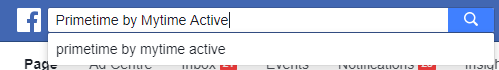
- Click the ‘Like’ button next to the Primetime by Mytime Active page. You can then click ‘Primetime by Mytime Active’ to view the page and our most recent posts.
If you are struggling to sign up to or use Facebook, please speak to a member of the Primetime team, either in person or by emailing primetime@mytimeactive.co.uk.
Primetime: more than just being active
Our locations
| Get started today. Find your nearest leisure centre, golf course, activity or programme. |

