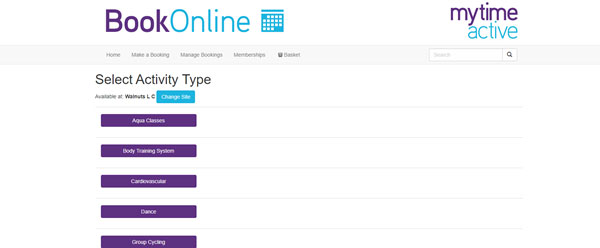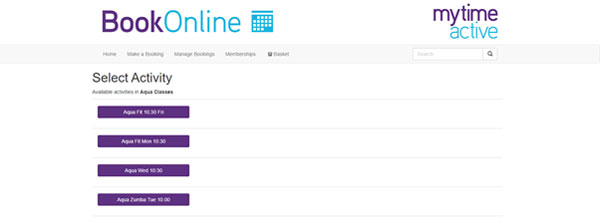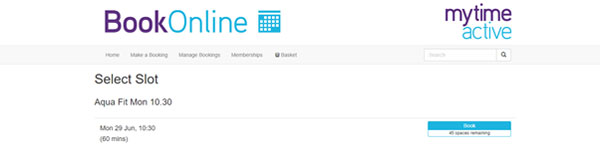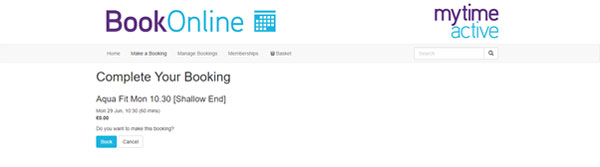The Mytime Active App is the easiest and most convenient way to manage and book your activities with us. Follow the instructions below to start using it today.
Book the following sessions:
- Group Exercise
- Gym
- Swimming sessions
- Download the Mytime Active App from the App Store or Play Store:
- Select your Home Club from our list of sites, this is the one which you expect to visit most frequently. Don’t worry, you will be able to add more clubs at any point.
- Select “Book a class” on the main page of your App screen.
- You will see a list of activities available at your home club. These are ordered by date and time. Select the activity you would like to book e.g. “AquaFit”.

- You will be shown all the details of your class, including location, time, duration, description and number of space available. If you’re happy with the details of the class, click “Book” to continue.
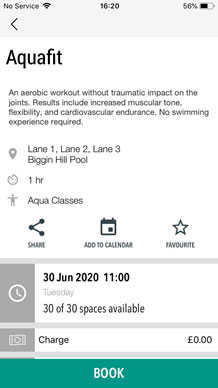
- A notification will appear confirming you want to book the class, click “Yes” to book.
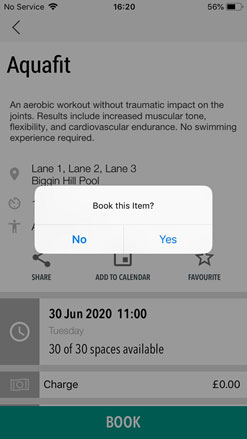
- You will receive a second notification confirming that you have booked the class. Click “OK” to close this.
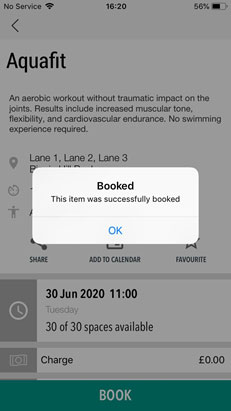
- Your booking is now complete, please read our new measures before arriving at the centre.
- You can check all your current booking by clicking “Check my bookings” on the main App screen.