The next time you attempt to log in to the booking system you will be prompted to reset your password. Select ‘Reset Password’.
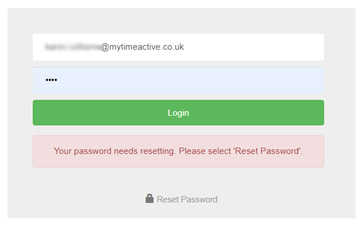
Enter the email address registered to your Mytime Active account; then select ‘Reset Password’.
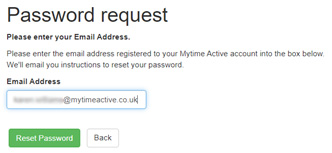
You will see a message confirming ‘An email has been sent to you’.
Go to your emails and locate the new email which has a subject of ‘Password Reset’.
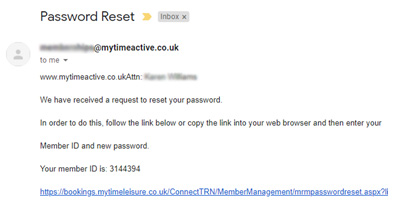
In the email you will find everything you need to reset your password (Member ID and link). Make a note of your member ID; then click the link.
You will then go back to the booking system to reset your password. Enter your Member ID and your new password. Your password must be a minimum of 6 characters long, with one uppercase letter, one lowercase letter, and one number. Then select ‘Save’.
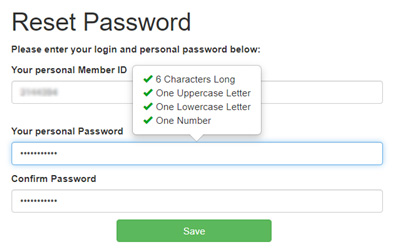
Your password has now been reset and you will receive a confirmation email.

