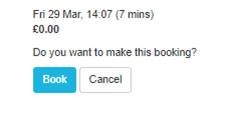Online Booking Guide
If you do not already have a Mytime Active account, please click here to sign up. If you already have an account with us, please follow the instructions below to book online.
Booking Online
- Log in using your registered email address and password (if you can’t remember your password select ‘forgotten password’ and use the memberID we recently emailed to you)
- If this is the first time you’re logging in, you will be asked to choose your preferred booking site. Please select the site you expect to visit the most frequently, don’t worry you will still be able to book at any of the others.
- Click ‘Make a booking’.
- Select the activity you would like to book e.g. 18 Holes – Weekend.

- Choose any additional options such as extra players (following government guidelines, this is currently limited to one).
- Select the date and time you would like to play.
- If you are a member, click ‘Book’ to confirm your round.
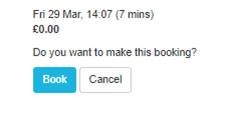
- If you are not a member, you will be asked for payment, this can be made using PayPal, a secure online payment system. Click here to sign up for a PayPal account if you do not already have one.
- Your booking is now complete, please check our current rules of play before arriving at the course.
App bookings